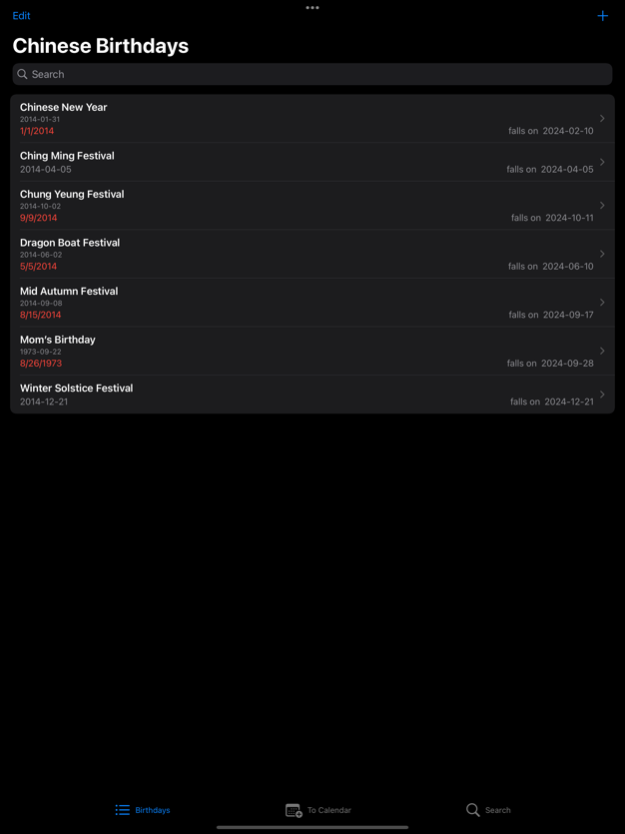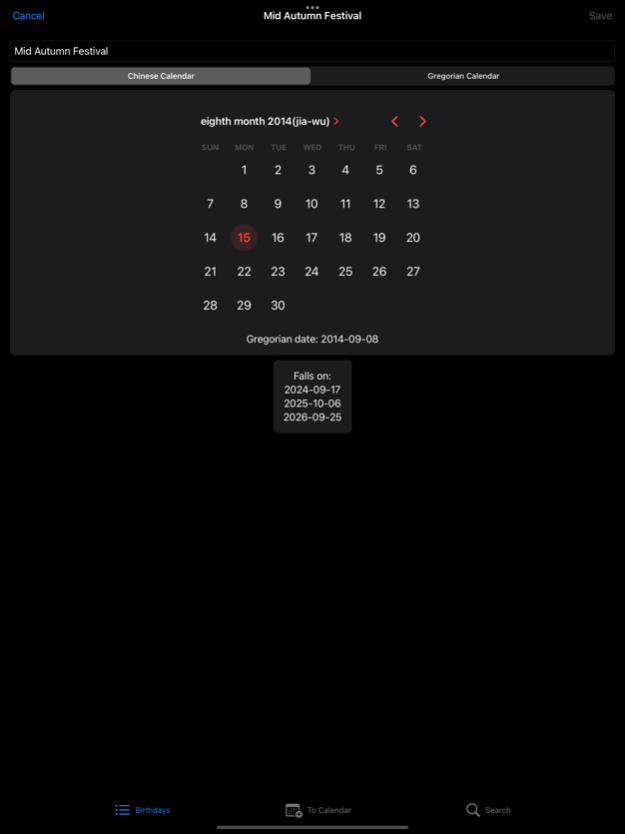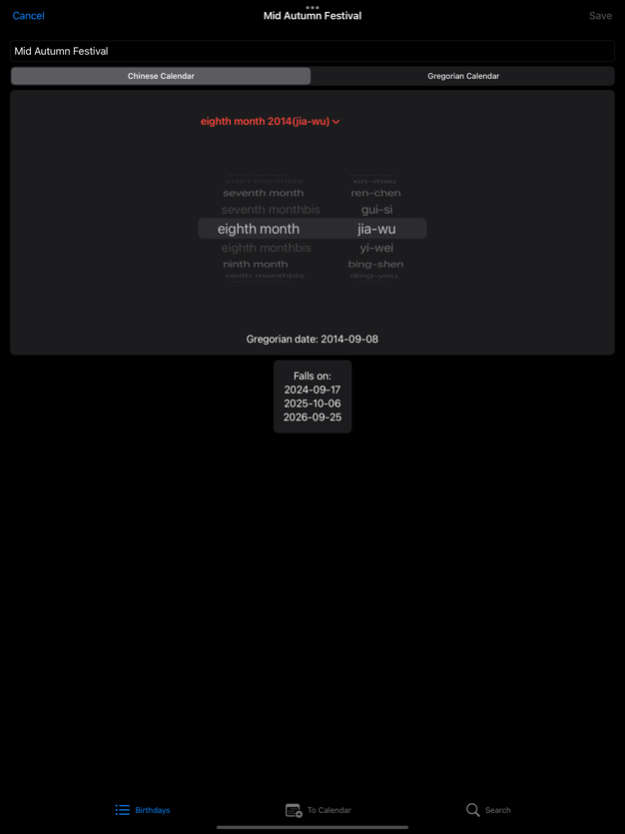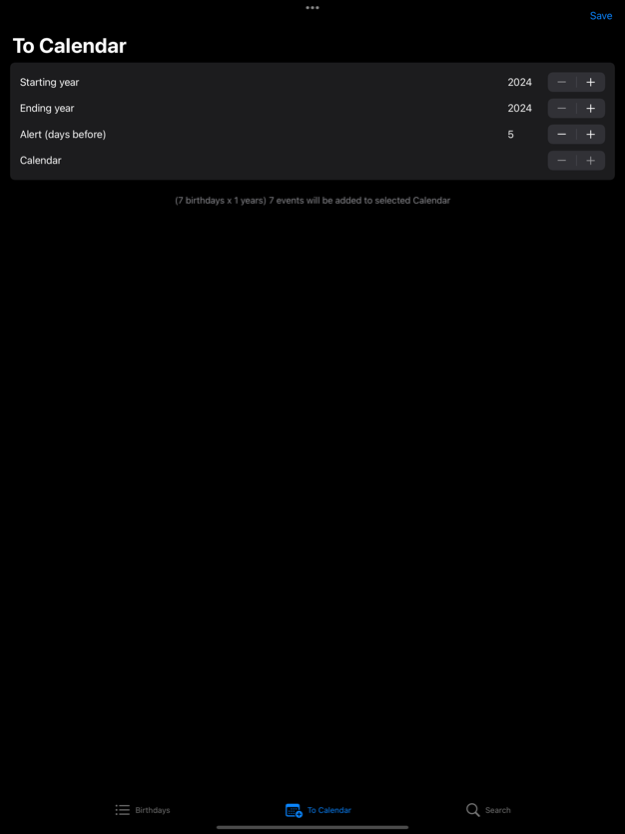Chinese Birthdays 2.17.3
Continue to app
Paid Version
Publisher Description
Keep track of Chinese birthdays, which follow the lunisolar Chinese Calendar. This app allows you to maintain a list of birthdays/events which are important to you, then add the converted dates to the current calendar year on your device.
It's easy to remember what day Chinese New Year falls on, for example, and setup a calendar alert. In the app, just create an entry for Chinese New Year (first day of the first month in the Chinese Calendar), then allow the app to save the converted date(s) into your calendar with an alert. Repeat as desired for any other lunar date that's important to you.
Although iOS supports Chinese Calendars starting with version 8, you can only create repeating lunar calendar events as a Contact's birthday: you cannot create the lunar event directly using the iOS calendar app. Furthermore, events created this way are always named Person's Birthday in your calendar, which isn't ideal.
This app makes it easy to create and view all important birthdays/events in one place. Name them how you want. Search your calendars for existing events. It's elegant and powerful. Download today and try for yourself.
Features:
- easily convert dates between the Chinese and Gregorian Calendars
- Chinese dates are shown in red, Gregorian dates in grey
- maintain a custom list of birthdays/events, following either the Chinese or Gregorian Calendar
- save this list to a specific calendar on your mobile device, specifying starting year, ending year, and alerts
- specify an alert up to 30 days before (for those big birthdays which need extra planning)
- a search function is provided, allowing you to find, edit, or delete an event in any of your calendars
- search for events created by this app only (in your Default Calendar), for all events in your Default Calendar, or for all events in all your calendars
Special thanks to Pandora Lee and Tracy Lee for Chinese translation.
Feb 8, 2024
Version 2.17.3
Happy Chinese New Year! Updated for iOS 17.
Improved Birthdays detail view to show when the selected date falls on for the next 3 years.
Crash bug in Chinese DatePicker when selecting month/year introduced sometime between iOS 16.3 and 16.7.2 seems fixed now under iOS 17.3.
About Chinese Birthdays
Chinese Birthdays is a paid app for iOS published in the Office Suites & Tools list of apps, part of Business.
The company that develops Chinese Birthdays is Ryan Ho. The latest version released by its developer is 2.17.3.
To install Chinese Birthdays on your iOS device, just click the green Continue To App button above to start the installation process. The app is listed on our website since 2024-02-08 and was downloaded 0 times. We have already checked if the download link is safe, however for your own protection we recommend that you scan the downloaded app with your antivirus. Your antivirus may detect the Chinese Birthdays as malware if the download link is broken.
How to install Chinese Birthdays on your iOS device:
- Click on the Continue To App button on our website. This will redirect you to the App Store.
- Once the Chinese Birthdays is shown in the iTunes listing of your iOS device, you can start its download and installation. Tap on the GET button to the right of the app to start downloading it.
- If you are not logged-in the iOS appstore app, you'll be prompted for your your Apple ID and/or password.
- After Chinese Birthdays is downloaded, you'll see an INSTALL button to the right. Tap on it to start the actual installation of the iOS app.
- Once installation is finished you can tap on the OPEN button to start it. Its icon will also be added to your device home screen.